 Recently I read a review of the “Feed Reading Blogroll” plugin (WordPress) on Web Log Tools Collection and immediately I found out that this plugin is just what I was looking for! Maybe you are already aware that we are planning to launch a special page concerning the city of Thessaloniki. There will be a lot of stuff there, but the most interesting one (up to now) is a “mini aggregator” that we are planning to install.
Recently I read a review of the “Feed Reading Blogroll” plugin (WordPress) on Web Log Tools Collection and immediately I found out that this plugin is just what I was looking for! Maybe you are already aware that we are planning to launch a special page concerning the city of Thessaloniki. There will be a lot of stuff there, but the most interesting one (up to now) is a “mini aggregator” that we are planning to install.
The main idea is that we will be watching certain blogs that are normally posting articles about Thessaloniki and then display the headlines with a link to the original article (all this in an automatic way of course). Doing so, the visitors will have the opportunity to see a pool of articles about Thessaloniki and maybe choose to read some of them.
So, this plugin (the “feed reading blogroll”) is what we were looking for! But let’s talk a little bit more about this plugin first. First of all, you need to download it and install it like every other plugin (nothing special so far). After doing so, you should spend some time configuring the plugin. First thing to do there is to add your Google API Key. If you don’t have one yet, then go and get now! After that there are more properties that you should play with (CSS, links, icons, etc). Finally, you need to add some links in your blogroll (continue reading to find out why) and add a line of php code on your theme where you want to have your “mini aggreagator”.
What is this plugin doing after all? Well, it is something like a combination of a blogroll and an aggregator. The plugin reads your blogroll and then displays the latest articles of these links. So, in the end you end up with a very handsome list of headlines (with links to the original articles) of your blogrolls links.
How are we going to apply it in the Thessaloniki section we are building? Easy stuff! We install the plugin and we configure it, we add the urls of the blogs we like about Thessaloniki on the blogroll, we add the appropriate code that displays the outcome of the plugin and we are done! That easy!
If you still thinking if this is what you are looking for, just take a look on a screenshot of the plugin below.








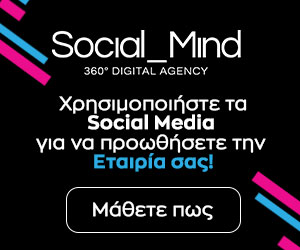
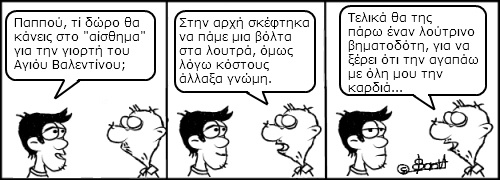

3 Comments
Pingback: Plugin Reviews from our Readers | Weblog Tools Collection
Jan
Hi!
Thanks for your review. Please contact me, if you need help during the deployment on your site.
Maybe this article is also interesting for you. It describes how to create a separate linkpage with my plugin.
asynadak
This is a very interesting example. I will read it carefully and maybe implement it!!!